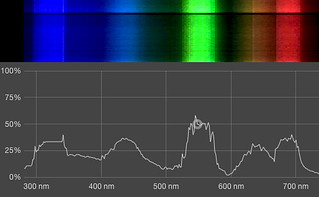Spectral Workbench Help
Quick Links
- Construction
- Calibration
- Spectral Workbench intro
- Using Spectral Workbench
- Spectrometry background & overview
FAQ
We are compiling a list of common questions at the Spectrometry FAQ wiki page. Lots of useful Q&A.
In general, if you have trouble, you can post questions to the spectrometry mailing list by signing up on this site, and subscribing to the "plots-spectrometry" list. Or sign up here:
Software troubleshooting
Common software issues are listed on the Spectral Workbench Usage page
For help selecting a camera in Chrome, see http://publiclab.org/wiki/spectral-workbench-usage#Webcam+selection
The software at SpectralWorkbench.org is still under heavy development and will improve in coming weeks and months. We can definitely use help, even just in documenting problems, or suggesting new interfaces or solutions. You can post requests for help, suggestions, or report bugs on Github at:
File an issue » publiclabLook over the issues listed, and see if your problem already exists, or is already answered.
Hardware troubleshooting
Some issues, especially at first, are due to hardware, whether because assembly instructions were unclear, or you missed a step, or something went wrong. Please add your own here if you don't see what you're looking for, and ask someone on the mailing list to help you answer it.
The spectrum image is blurry, no sharp peaks
Due to an error in the printed instructions on early (pre v2.5) versions of the Desktop Spectrometry Kit, your webcam may be focused incorrectly. The lens should be twisted to focus about 9" or 22 cm away from the webcam (see above question) -- a good way to achieve this is to focus it on a barcode which has fine lines to use as a reference. This means loosening it. See this research note.
I can't turn/focus the webcam lens.
Make sure you are grabbing the lens at the top. There is a serrated ring at the base of the camera, which looks like it might turn. It does not. That is not what you want. The lens itself is above that. Heating the lens with a hair dryer or a halogen desk lamp can also loosen the adhesive, but be careful!
(New issues here)